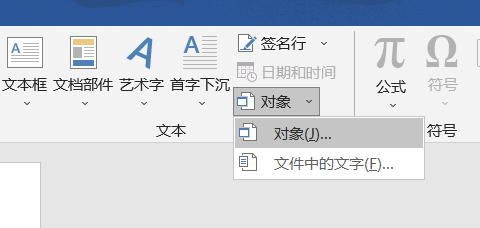Apache POI 简介是用 Java 编写的免费开源的跨平台的 Java API,Apache POI 提供 API 给 Java 程式对 Microsoft Office(Excel、WORD、PowerPoint、Visio 等)格式档案读和写的功能。POI 为 “Poor Obfuscation Implementation” 的首字母缩写,意为 “可怜的模糊实现”。
官方主页: http://poi.apache.org/index.html
API 文档: http://poi.apache.org/apidocs/index.html
问题发现
我们知道 word 是支持插入其他文件的
![image-20210821165809129]()
插入后入下图所示
![image-20210821165942634]()
在使用 Apache POI 过程中发现在读取文件名时会发生乱码问题
问题定位
经过代码排查定位发现文件名是取自一个 label 的元素值,
label 是在包 org.apache.poi.poifs.filesystem.Ole10Native 的第 165 行,代码如下
1
2
3
4
5
6
7
8
9
10
11
12
13
14
15
16
17
18
19
20
| case parsed: {
flags1 = LittleEndian.getShort(data, ofs);
ofs += LittleEndianConsts.SHORT_SIZE;
int len = getStringLength(data, ofs);
label = StringUtil.getFromCompressedUnicode(data, ofs, len - 1);
ofs += len;
len = getStringLength(data, ofs);
fileName = StringUtil.getFromCompressedUnicode(data, ofs, len - 1);
ofs += len;
flags2 = LittleEndian.getShort(data, ofs);
ofs += LittleEndianConsts.SHORT_SIZE;
unknown1 = LittleEndian.getShort(data, ofs);
ofs += LittleEndianConsts.SHORT_SIZE;
|
继续跟踪源码进入 StringUtil.getFromCompressedUnicode 方法中,其代码中明确写出二进制目标编码为 ISO_8859_1,
1
2
3
4
5
6
7
8
9
10
11
12
13
14
15
16
17
|
public static String getFromCompressedUnicode(
final byte[] string,
final int offset,
final int len) {
int len_to_use = Math.min(len, string.length - offset);
return new String(string, offset, len_to_use, ISO_8859_1);
}
|
问题解决
通过在 IDEA 的 debug 运算中发现将编码修改为 GBK 正常转换中文,看来这里是乱码的根本原因了,后续又新建文件测试,发现 wps、word2019、wps linux、永中 office 新建的文件在此处改为 GBK 均可正常显示中文文件名。问题成功定位,接下来进行代码修改
将源码拉取到本地,在 StringUtil 中添加如下方法,这里自定义了一个 charset, 我们在调用处调用这个方法就可以了,这样也能保证不会干扰其他代码
1
2
3
4
5
6
7
| public static String getFromCompressedUnicode(
final byte[] string,
final int offset,
final int len, final Charset charset) {
int len_to_use = Math.min(len, string.length - offset);
return new String(string, offset, len_to_use, charset);
}
|
调用处 (Ole10Native) 修改
1
2
3
| label = StringUtil.getFromCompressedUnicode(data, ofs, len - 1,Charset.forName("GBK"));
fileName = StringUtil.getFromCompressedUnicode(data, ofs, len - 1,Charset.forName("GBK"));
|
上传到私有仓库
我们公司是有自己的私有仓库的,既然改好了,就将代码上传上去吧
打开上一级的 build.gradle 在 subprojects 中添加
1
2
3
4
5
6
7
8
9
10
11
12
13
14
15
16
17
18
19
20
21
22
23
24
25
26
| apply plugin: 'maven-publish'
apply plugin: 'net.linguica.maven-settings'
group = "org.apache.poi"
version = '4.1.2-xxx.1'
publishing {
publications {
basic(MavenPublication) {
from components.java
}
}
repositories {
maven {
url = uri("xxx/maven/v1")
name = "xxx"
authentication {
basic(BasicAuthentication)
}
}
}
}
}
|
引用修改后包
需要实际引用项目在 IDEA 右侧 gradle 中搜索一下那些包额外引用了 org.apache.poi,需要手动排除掉
然后引入我们刚才修改的包就可以了